Discover the Top HTML Editors of 2024: Find the Perfect Tool for Your Coding Needs! Making the right choice in today's dynamic web development scene is essential. Explore our guide to find the ideal editor for you!

An HTML editor is a special kind of software that helps in creating and editing of HTML code, which is the markup of a webpage. They work the same as other text editors by allowing users to enter raw text. Since they can be used to boost productivity in web development, many web developers use them to create and also maintain their websites. There are different types of HTML editors out there today.
Now, let’s see each one in detail
Visual Studio Code (VS Code):
Visual Studio Code is a free source-code editor developed by Microsoft for Windows, macOS, and Linux. It includes support for debugging, embedded Git control, syntax highlighting, intelligent code completion, snippets, and code refactoring. It is highly customizable, allowing users to install extensions that add new languages, themes, and other features. VS Code is widely used by developers for various programming languages and frameworks, including HTML, CSS, JavaScript, TypeScript, Python, and more.

System Requirements:
Operating System:
- Windows: Windows 7 (with .NET Framework 4.5.2), 8.1, 10 (32-bit and 64-bit)
- macOS: macOS 10.10 or later
- Linux: Ubuntu, Debian, Fedora, and CentOS (refer to official documentation for specific distributions and versions)
Processor:
- Minimum: 1.6 GHz or faster processor
- Recommended: 2.0 GHz or faster processor
RAM:
- Minimum: 1 GB RAM
- Recommended: 2 GB RAM or more
Hard Disk Space:
- Minimum: 200 MB of free disk space
Additional Requirements:
- Internet connection for downloading and updating extensions
- Graphics requirements: Graphics requirements are dependent on the operating system. For Windows, Direct3D 10 or later is required. For macOS, Metal 1.1 or later is required. For Linux, an X Window System is required.
Creating Updates: Visual Studio Code receives regular updates from Microsoft to introduce new features, enhancements, bug fixes, and security updates. These updates are typically released on a monthly basis. To create updates, the development team at Microsoft follows an agile development methodology, which involves continuous integration, testing, and release cycles. Updates are thoroughly tested internally before being made available to users. Additionally, Microsoft actively engages with the developer community to gather feedback, identify issues, and prioritize features for future updates. Users can easily update Visual Studio Code to the latest version through the built-in automatic update mechanism or by downloading the latest version from the official website.
Version History:
- For the most recent version history and release notes, refer to the official Visual Studio Code website or the release notes provided with each update.
Download Link: Download Visual Studio Code
Sublime Text: Known for its speed and simplicity, Sublime Text offers a distraction-free writing experience with powerful features like multiple cursors, split editing, and extensive customization options through plugins.

Sublime Text is a proprietary cross-platform source code editor with a Python application programming interface (API). It natively supports many programming languages and markup languages and functions with a plugin system that allows users to extend its functionality. It's known for its speed, simplicity, and powerful features like multiple cursors, split editing, and extensive customization options through plugins.
System Requirements:
Operating System:
- Windows: Windows 7 or later
- macOS: macOS 10.9 or later
- Linux: Ubuntu 16.04 or later, Debian 9 or later, Fedora 28 or later
Processor:
- Minimum: Intel Core 2 Duo processor or equivalent
- Recommended: Intel Core i5 processor or equivalent
RAM:
- Minimum: 2 GB RAM
- Recommended: 4 GB RAM or more
Hard Disk Space:
- Minimum: 100 MB of free disk space
Creating Updates: Sublime Text receives periodic updates from its developer, Sublime HQ Pty Ltd, to introduce new features, enhancements, bug fixes, and security updates. These updates are released at irregular intervals. To create updates, the development team follows an agile development methodology, which involves continuous integration, testing, and release cycles. Users can easily update Sublime Text to the latest version by downloading and installing the update from the official website or through the built-in automatic update mechanism available in the software.
Version History:
- For the most recent version history and release notes, refer to the official Sublime Text website or the release notes provided with each update.
Download Link: Download Sublime Text
Atom: An open-source code editor developed by GitHub. Atom is highly customizable, allowing you to tweak the user interface and add functionality through packages. It offers features like smart autocompletion, file system browser, and built-in Git integration.
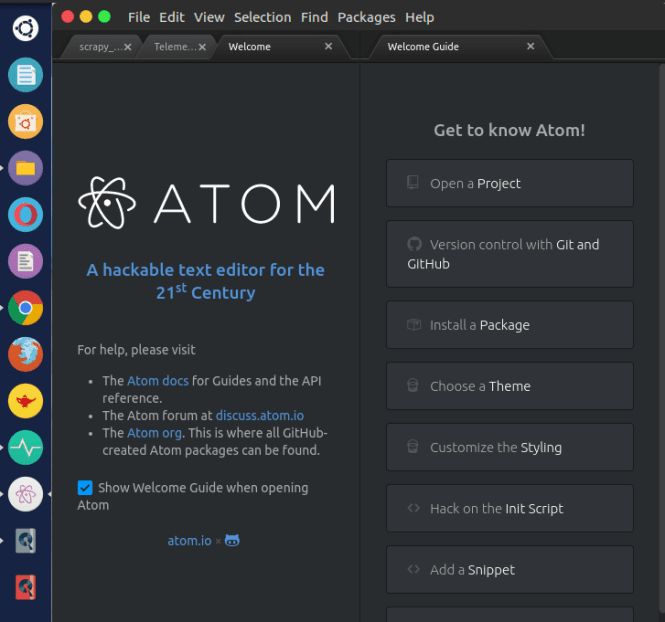
Atom is an open-source text and source code editor for macOS, Linux, and Windows with support for plugins written in Node.js, and embedded Git Control. It is developed by GitHub and provides features like a built-in package manager, smart autocompletion, file system browser, and built-in Git integration. Atom is highly customizable, allowing users to tweak the user interface and add functionality through packages.
System Requirements:
Operating System:
- Windows: Windows 7 or later
- macOS: macOS 10.10 or later
- Linux: Ubuntu 14.04, Debian 8, Fedora 24, or later
Processor:
- Minimum: 64-bit Intel or AMD processor
RAM:
- Minimum: 2 GB RAM
Hard Disk Space:
- Minimum: 500 MB of free disk space
Creating Updates: Atom receives regular updates from its developer, GitHub, to introduce new features, enhancements, bug fixes, and security updates. These updates are released on a regular basis. To create updates, the development team at GitHub follows an agile development methodology, which involves continuous integration, testing, and release cycles. Users can easily update Atom to the latest version through the built-in automatic update mechanism available in the software.
Version History:
- For the most recent version history and release notes, refer to the official Atom website or the release notes provided with each update.
Download Link: Download Atom
Brackets: A lightweight and modern code editor developed by Adobe, specifically designed for web development. Brackets offers features like live preview, preprocessor support, and inline editing of CSS and JavaScript.

Brackets is a lightweight, open-source text editor for web development developed by Adobe. It is designed specifically for front-end developers and web designers, with features like live preview, preprocessor support, inline editing of CSS and JavaScript, and built-in support for Git. Brackets is highly extensible through a wide range of plugins available in its extension registry.
System Requirements:
Operating System:
- Windows: Windows 7 or later
- macOS: macOS 10.9 or later
- Linux: Ubuntu 14.04 or later, Fedora 23 or later, Debian 8 or later
Processor:
- Minimum: 64-bit Intel or AMD processor
RAM:
- Minimum: 2 GB RAM
Hard Disk Space:
- Minimum: 500 MB of free disk space
Creating Updates: Brackets receives updates from its developer, Adobe, to introduce new features, enhancements, bug fixes, and security updates. These updates are released periodically. To create updates, the development team at Adobe follows an agile development methodology, which involves continuous integration, testing, and release cycles. Users can easily update Brackets to the latest version through the built-in automatic update mechanism available in the software.
Version History:
- For the most recent version history and release notes, refer to the official Brackets website or the release notes provided with each update.
Download Link: Download Brackets
Notepad++: A free and lightweight code editor for Windows known for its simplicity and speed. Notepad++ offers features like syntax highlighting, auto-completion, and support for various programming languages.
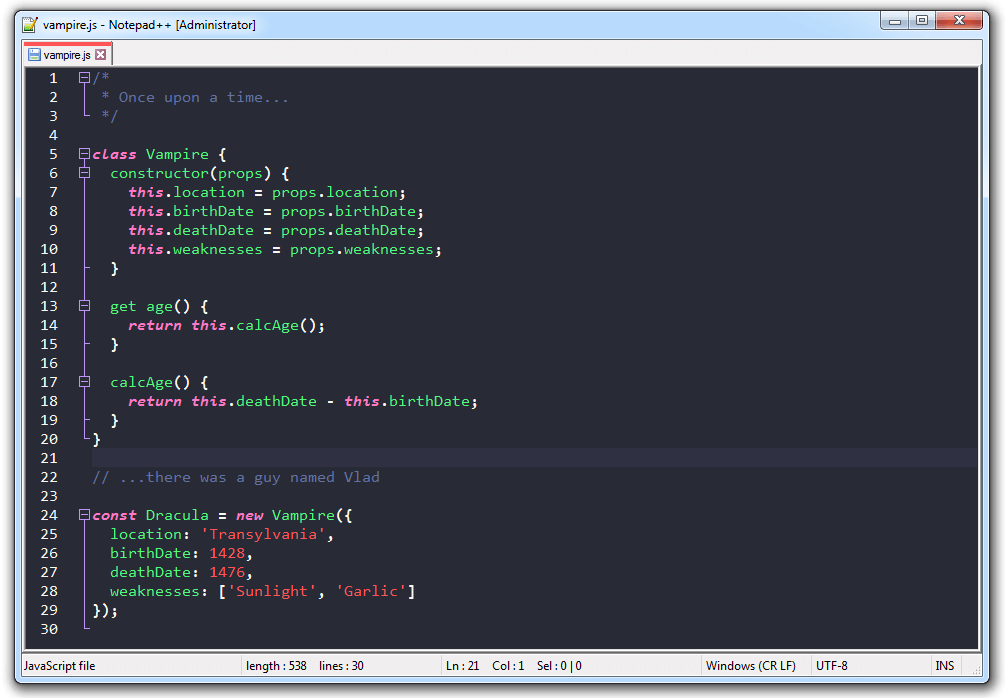
Notepad++ is a free source code editor and Notepad replacement that supports several programming languages and features syntax highlighting, autocompletion, search and replace with regular expressions, and more. It is only available for the Windows platform and is known for its simplicity, speed, and extensive plugin support.
System Requirements:
Operating System:
- Windows: Windows 7 or later
Processor:
- Minimum: Intel Pentium 4 processor or equivalent
RAM:
- Minimum: 512 MB RAM
Hard Disk Space:
- Minimum: 15 MB of free disk space
Creating Updates: Notepad++ receives updates from its developer to introduce new features, enhancements, bug fixes, and security updates. These updates are released periodically. To create updates, the development team follows an agile development methodology, which involves continuous integration, testing, and release cycles. Users can easily update Notepad++ to the latest version through the built-in automatic update mechanism available in the software.
Version History:
- For the most recent version history and release notes, refer to the official Notepad++ website or the release notes provided with each update.
Download Link: Download Notepad++
Visual Studio (Visual Studio IDE): Visual Studio is a comprehensive integrated development environment (IDE) developed by Microsoft. While it's primarily used for .NET development, it also offers excellent support for web development including HTML, CSS, and JavaScript.
Visual Studio is a comprehensive integrated development environment (IDE) developed by Microsoft. It supports various programming languages and frameworks, including HTML, CSS, JavaScript, C#, C++, and more. Visual Studio provides a wide range of features for web development, desktop development, mobile app development, cloud development, and game development. It includes tools for code editing, debugging, testing, version control, and collaboration.
System Requirements:
Operating System:
- Windows: Windows 7 SP1 or later (Windows 10 recommended)
Processor:
- Minimum: 1.8 GHz or faster processor
- Recommended: 2.0 GHz or faster processor
RAM:
- Minimum: 2 GB RAM
- Recommended: 8 GB RAM or more
Hard Disk Space:
- Minimum: 20 GB of free disk space
Creating Updates: Visual Studio receives updates from Microsoft to introduce new features, enhancements, bug fixes, and security updates. These updates are released periodically. To create updates, the development team follows an agile development methodology, which involves continuous integration, testing, and release cycles. Users can easily update Visual Studio to the latest version through the built-in automatic update mechanism available in the software.
Version History:
- For the most recent version history and release notes, refer to the official Visual Studio website or the release notes provided with each update.
Download Link: Download Visual Studio
Emacs: A highly customizable text editor with a steep learning curve but unparalleled flexibility. Emacs is popular among programmers for its extensibility and powerful features like syntax highlighting, version control integration, and support for various programming languages.
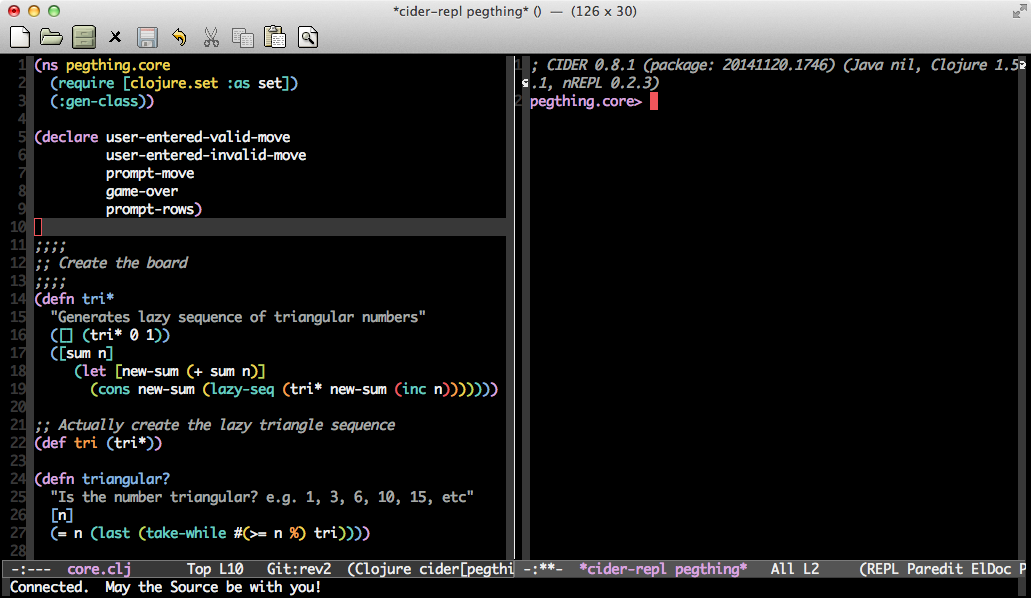
Emacs is a highly customizable and extensible text editor, known for its powerful editing capabilities and flexibility. It is primarily used by programmers and is available on various platforms, including Windows, macOS, and Linux. Emacs provides features like syntax highlighting, version control integration, scripting support with Emacs Lisp, and a wide range of plugins and packages for customization.
System Requirements:
Operating System:
- Windows: Windows 7 or later
- macOS: macOS 10.10 or later
- Linux: Most modern distributions
Processor:
- Minimum: Intel Pentium 4 processor or equivalent
RAM:
- Minimum: 256 MB RAM
- Recommended: 512 MB RAM or more
Hard Disk Space:
- Minimum: 50 MB of free disk space
Creating Updates: Emacs receives updates from its developer community to introduce new features, enhancements, bug fixes, and security updates. These updates are released periodically. To create updates, the development community follows an open-source development model, with contributions from developers around the world. Users can easily update Emacs to the latest version through package managers available for their operating systems or by downloading the latest version from the official website.
Version History:
- For the most recent version history and release notes, refer to the official Emacs website or the release notes provided with each update.
Download Link: Download Emacs
Vim: A highly configurable and efficient text editor loved by many developers for its speed and productivity features. Vim offers powerful editing capabilities and extensive customization options, though it has a steep learning curve.

Vim is a highly configurable and efficient text editor that is loved by many developers for its speed, productivity features, and extensive customization options. It is an improved version of the vi editor and is available on various platforms, including Windows, macOS, and Linux. Vim provides features like syntax highlighting, code folding, multiple buffers, macros, and a powerful editing model based on modes.
System Requirements:
Operating System:
- Windows: Windows 7 or later
- macOS: macOS 10.10 or later
- Linux: Most modern distributions
Processor:
- Minimum: Intel Pentium 4 processor or equivalent
RAM:
- Minimum: 256 MB RAM
- Recommended: 512 MB RAM or more
Hard Disk Space:
- Minimum: 50 MB of free disk space
Creating Updates: Vim receives updates from its developer community to introduce new features, enhancements, bug fixes, and security updates. These updates are released periodically. To create updates, the development community follows an open-source development model, with contributions from developers around the world. Users can easily update Vim to the latest version through package managers available for their operating systems or by downloading the latest version from the official website.
Version History:
- For the most recent version history and release notes, refer to the official Vim website or the release notes provided with each update.
Download Link: Download Vim
When comparing the various code editors, each has its strengths and weaknesses. Visual Studio Code (VS Code) stands out for its versatility and extensive feature set, making it a popular choice among developers. It offers robust support for web development, including syntax highlighting, IntelliSense, debugging tools, and a vast library of extensions. Sublime Text is praised for its speed and simplicity, with powerful features like multiple cursors and extensive plugin support. Atom, developed by GitHub, boasts a user-friendly interface and built-in Git integration, although some users find it less performant compared to other editors. Brackets, created by Adobe, is lauded for its live preview feature and focus on web development, but it may lack some advanced features found in other editors. Notepad++ is favored for its lightweight design and extensive plugin ecosystem, but its Windows-only support limits its appeal to users on other platforms. Visual Studio (Visual Studio IDE) offers a comprehensive integrated development environment (IDE) with robust features for various development tasks, but its large size and resource requirements may be a drawback for some users. Emacs and Vim are highly customizable and efficient text editors with a steep learning curve, appealing to power users who value speed and productivity. However, their complex interface and steep learning curve may deter some users who prefer a more straightforward editing experience. Overall, the choice of code editor depends on individual preferences, project requirements, and workflow preferences.
In the realm of code editors, Visual Studio Code (VS Code) emerges as a versatile favorite, celebrated for its extensive feature set and robust support for web development. Sublime Text shines for its remarkable speed and simplicity, complemented by powerful features like multiple cursors and plugin support. Atom, a creation of GitHub, offers a user-friendly interface and built-in Git integration, though some users note potential performance considerations. Brackets, an Adobe project, excels in web development with features like live preview, yet may lack advanced functionalities compared to other editors. Notepad++ stands out for its lightweight design and thriving plugin ecosystem, albeit limited to Windows users. Visual Studio (Visual Studio IDE) provides a comprehensive environment but may be resource-intensive. Emacs and Vim, highly customizable, appeal to power users for speed and productivity, yet their intricate interfaces and learning curves may pose challenges for some. Ultimately, the choice among these code editors is subjective, driven by individual preferences and project needs.

